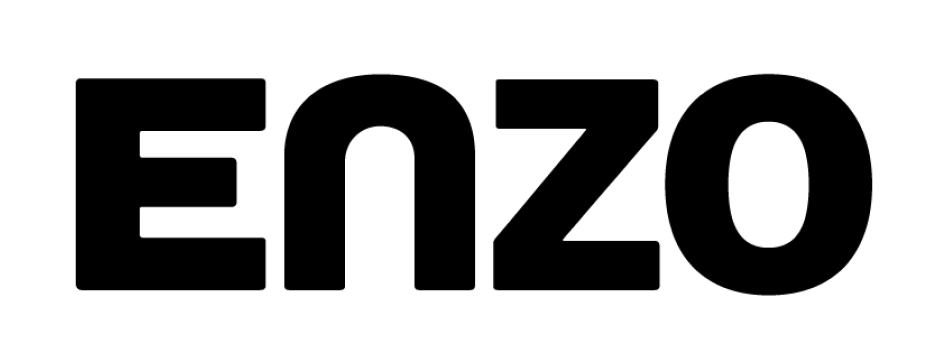You can earn 2% cashback on rent and mortgage payments each month. Payments made using your Enzo Debit Card or Virtual Card and ACH payments initiated from your landlord’s payment portal will qualify for cashback. Coming Soon: checks issued through the Enzo mobile app will also qualify for cashback.
You must also log into the Enzo App and tag one transaction per month as Housing Payment so we can apply cashback to that transaction.
Cashback will be credited to your account on the 5th business day the following month for cashback earned the previous month. Cashback is subject to terms and conditions. Please refer to the Terms of Service for complete details.
How to tag a transaction as Housing Payment
To mark a transaction as Housing Payment, log in to the Enzo mobile app and find your rent or mortgage payment in your Transactions. Tap the transaction to go into the transaction detail screen.
Tap the category dropdown

A window will ask whether you would like to mark this transaction as a Housing Payment.

Tap "Tag as Housing Payment". A confirmation window will let you know the transaction has been successfully tagged.

On the transaction detail screen a note will be added to the transaction showing that it has been tagged as Housing.

If you don't see the option to mark a transaction as Housing Payment or run into any other issues, please contact customer support from within the Enzo App or email us at [email protected].