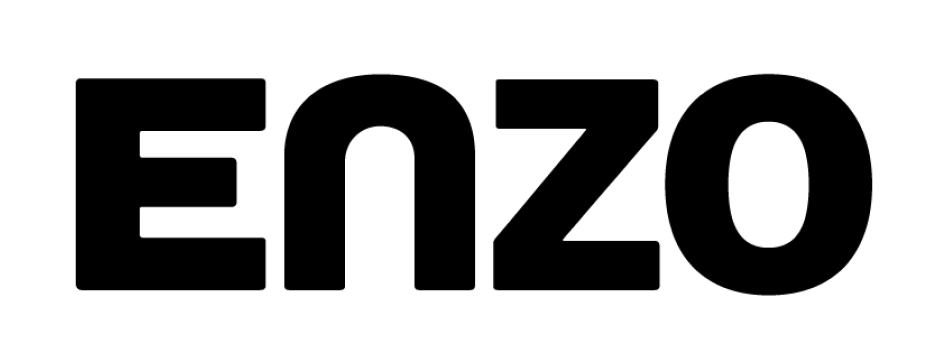Push notifications are used to send you important information around your account like transfers, cashback, interest, and new features.
You can view your Enzo notifications settings in the Enzo mobile app under Notification Settings. To receive push notifications, make sure Push Notifications is enabled here by tapping the toggle.
Troubleshooting notifications
If you aren't receiving notifications, try logging out of the app and logging back in.
You may also need to modify a setting on your phone to enable notifications for your Enzo mobile apps
Follow the instructions below to access push notifications for Android and iPhone devices:
Android
- On your Android device, launch the Settings app.
The icon for this app varies from device to device. - Tap Application manager.
On some devices, this might be called Apps. - Scroll through the list of apps and tap Enzo.
- Tap Show notifications to turn on push notifications from Enzo.
iPhone
- On your iPhone device, go to Settings > Notifications.
A list of apps that support push notifications appears. - Touch the Enzo app to and make sure "Allow notifications" is turned on.
Sounds, Alerts, and Badges can all be turned on or off individually.