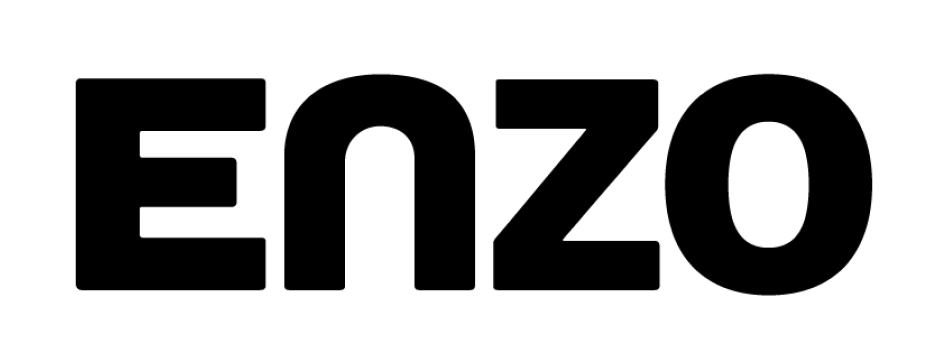Add a financial account
If you did not connect a financial account when you signed up, you'll be asked to connect your account through Plaid the first time you try to make a transfer. Plaid allows you to safely and securely connect your financial account so rest assured.
Once you've added another financial account, you can start making transfers. You can always add more financial accounts by tapping "change" on the Transfers screen and then tap "Add New Bank Account".
Remove a financial account
From the Transfer screen, tap Change Account. This will bring up a menu of all the financial accounts you connected to Enzo. Swipe left on the account you want to remove, then tap the trash can icon.