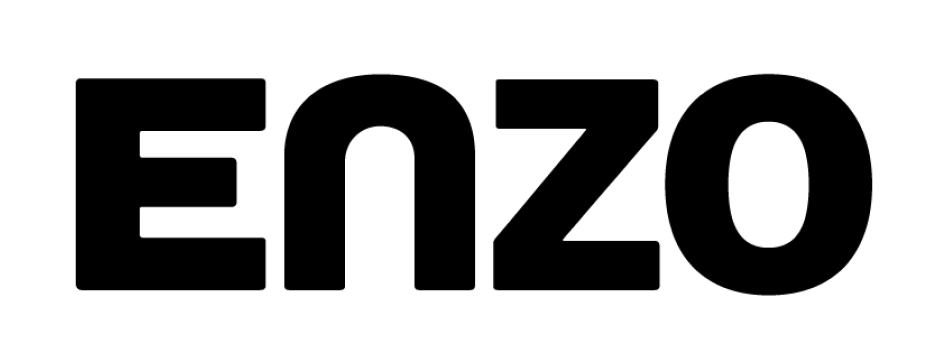Set Up Direct Deposit
To set up direct deposit, give your account and routing number to your employer to have your paycheck deposited directly into your Enzo account.
Your Enzo account number can be found in the Enzo App. Tap the top left menu icon on the Home screen. Under your name you'll see your partially hidden Enzo Account Number. Tap on SHOW to see your account number or tap the account number directly to copy the number to your phone.
Direct deposits will appear in your account by the end of the business day, on your pay date. For example, if you get paid on the 15th, then the funds will show up by the end of day on the 15th.
Note: There can be rare exceptions for direct deposit delays. The specific timing depends your employer and their payroll processing. Please contact us with questions if you have not received a direct deposit on the expected pay date.