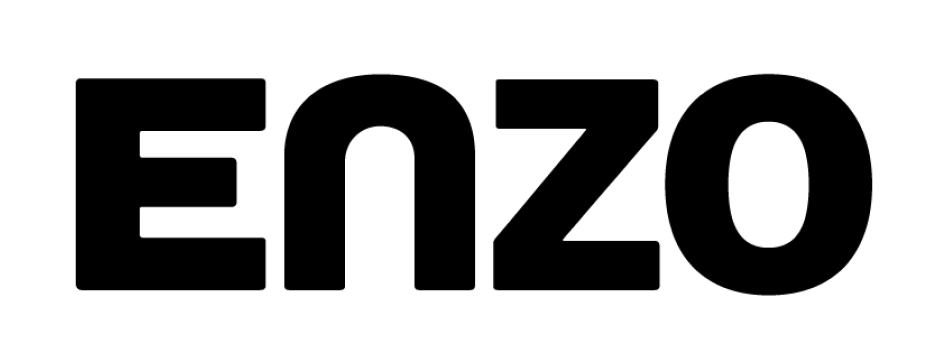**Unfortunately due to changes in how PayPal / the card networks process PayPal Billpay transactions, many of these transactions (>75%) of them no longer count as purchases; what this means is these transactions are still being processed normally, but the majority of them now do not earn cashback. We are working to add the functionality on the app so you can see which ones qualify as purchases, but we wanted to make customers aware of this. We apologize for any inconvenience this may cause.**
Enzo offers 1% cashback on PayPal transactions. This means that by combining your Enzo Debit Card with PayPal, you can now earn 1% cashback on your bill payments. This includes things like your credit card bill, insurance bills, cell phone bills, utility bills, and much more.
***Payments through PayPal Bill Pay will generally take 1-3 business days to credit the account. To avoid late fees, make sure to leave enough time when making payments.***
Follow these steps to start earning cashback on your PayPal bill payments.
On Paypal (Mobile App):
- Link your Enzo Debit Card. Go to the 'Card' tab, and make sure you're on the 'Wallet' tab at the top. Then tap 'Add banks and cards'. Follow the instructions to add your Enzo debit card.
- Go to the '$' tab and tap 'Bills' at the top. Then 'Search by name'.
- Search for your biller and tap on the appropriate match.
- Enter your account numbers. If it asks for zipcode, enter the biller's zipcode, not yours.
- Enter the amount you want to pay and then tap 'Next'.
- Make sure your Enzo Debit Card is selected and tap 'Send'.
On Paypal (Desktop):
- Link your Enzo Debit Card. Go to 'Wallet' at the top, then 'Link a card', and finally 'Debit or credit card'. Follow the instructions to add your Enzo debit card.
- Go to the Bill Pay feature. Go to 'Dashboard', open the 3 dots menu, and then select 'Pay your bills'.
- Add a New Bill.
- Search for your biller and select the appropriate match.
- Enter your account numbers. If it asks for zipcode, enter the biller's zipcode, not yours.
- Verify the account number is correct, and then click 'Pay'.
- Enter the amount you want to pay and then click 'Next'.
- Make sure your Enzo Debit Card is selected and then click 'Send Payment'.
Please contact [email protected] with any questions.
Cashback will be credited to your account on the 5th business day of the following month.
Please refer to the Terms of Service for complete details.